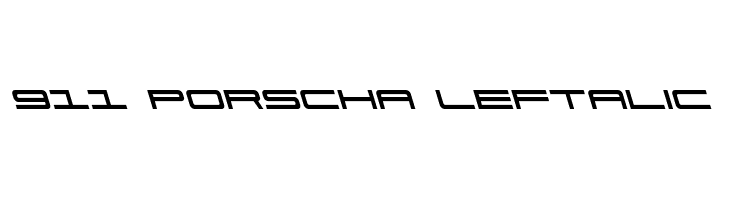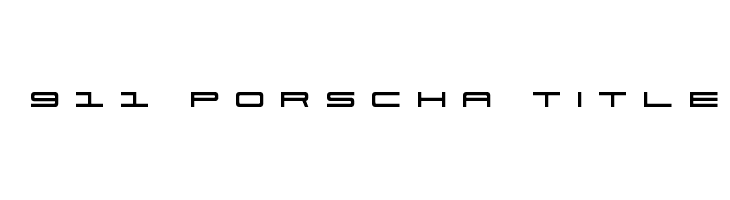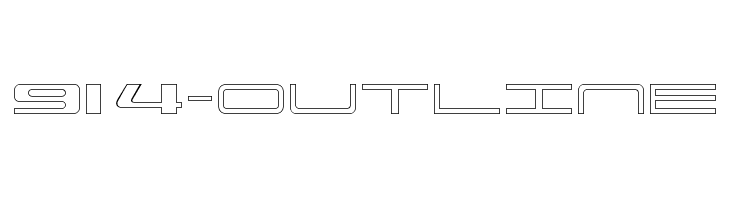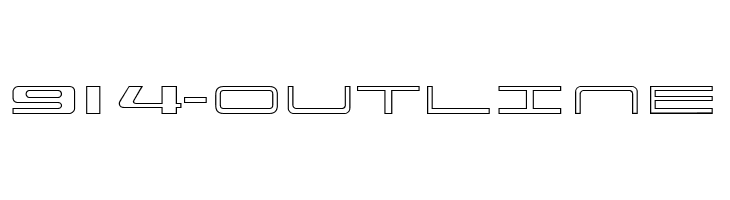-
( Fonts by Daniel Zadorozny - www.iconian.com )
A sleek, expanded italic font with a modern and dynamic style.
Descargar 666 Descargas@WebFont -
( Fonts by Daniel Zadorozny - www.iconian.com )
A sleek, italicized font with a modern, aerodynamic design.
Descargar 1653 Descargas@WebFont -

-
( Fonts by Daniel Zadorozny - www.iconian.com )
A futuristic, geometric font with sharp, angular letterforms.
Descargar 539 Descargas@WebFont -
( Fonts by Daniel Zadorozny - www.iconian.com )
A sleek, italic font with a futuristic and dynamic design.
Descargar 1111 Descargas@WebFont -
( Fonts by Daniel Zadorozny - www.iconian.com )
A sleek, modern font with a futuristic and italicized design.
Descargar 437 Descargas@WebFont -
( Fonts by Daniel Zadorozny - www.iconian.com )
A sleek, semi-italic font with a modern, futuristic design.
Descargar 705 Descargas@WebFont -
( Fonts by Daniel Zadorozny - www.iconian.com )
A sleek, modern font with geometric and angular characters.
Descargar 2008 Descargas@WebFont -
( Fonts by Daniel Zadorozny - www.iconian.com )
A sleek, modern italic font with sharp angles and a futuristic style.
Descargar 284 Descargas@WebFont -
Descargar 553 Descargas@WebFont
-
( Fonts by E.V. Norat - Personal-use only. For commercial use please contact owner. )
A modern, geometric outline font with clean lines and a futuristic aesthetic.
Descargar 19 Descargas@WebFont
Fuentes https:/www.xvideos.com Comercial
-
Buy font Novel Display Extra Black Compressed Comercial
-
Buy font Novel Display Black Compressed Comercial
-
Buy font Novel Display Bold Compressed Comercial
-
Buy font Novel Display Extra Light Compressed Comercial
-
Buy font Novel Display Light Compressed Comercial
-
Buy font Novel Display Medium Compressed Comercial
-
Buy font Novel Display Regular Compressed Comercial
-
Buy font Novel Display Semi Bold Compressed Comercial
-
Buy font Novel Display Extra Bold Extra Compressed Comercial
-
Buy font Novel Display Extra Light Extra Compressed Comercial